Recent Posts
- YOUTUBE IS INTRODUCING HANDLES WITH UNIQUE HUMAN READABLE URLS FOR EVERY CHANNEL FROM NOVEMBER 2022
- Meta Report Reveals Top Content Trends on Facebook: Celebrity News and Human-Interest Stories Lead the Way
- Twitter Updates Violent Speech Policy to Add More Elements
- Welcome to the complete guide to Animoto
- Smarter Queue - Social Media Management Tool
- 5 BEST WAYS OF YOUTUBE TAG GENERATION
- The only IFTTT Tutorial you need - Here's how to use IFTTT for social media.
- KDENLIVE
- How to use ‘NapoleonCat’ - A 2021 Guide
Archives
Agorapulse : A complete Social Media Marketing Tool in 2021.

In this situation, covid 19 teaches a lot. Technology archives a very high growth in these few months. People spend more time on social media platforms. This is the best time to use social media as a marketing platform. Social media and marketing on social media achieve higher growth in this pandemic situation.
It's the best time to grow your business with social media platforms. Managing all social media profiles is very hard. Try to use your time for smart work, which will reduce your efforts and save your time.
What is Agorapulse?
You can manage all your social media profiles at one window, Agorapulse is a good social media marketing and management tool that helps you to manage all your social media profiles in one place. Agorapulse is a very easy and perfect social media marketing tool to manage all your social media profiles, and also helps social media agencies for managing their teamwork.
Advantages of Agorapulse
- Single, Centralized Dashboard is very straight forward
- Monitoring, reviewing, statistics, and categorized data of our audience
- Post Scheduling & Queuing Made Easier and save time
- Bulk scheduling allows you to schedule one month's contents in minutes.
- Labeling gives more ideas about the relevance and engagement of the audience.
- Easy to Use, Increases Productivity, and social media management is made easier.
- A shared calendar saves your time and offers a better social media management
- A centralized inbox allows you to combine all social media conversations. The inbox captures organic post comments, paid post comments, direct and private mentions, messages, reviews. The automatic review is a good feature.
- Listening allows getting more conversation related to your niche area
How to Create an Account on Agorapulse?
Go to www.agorapulse.com
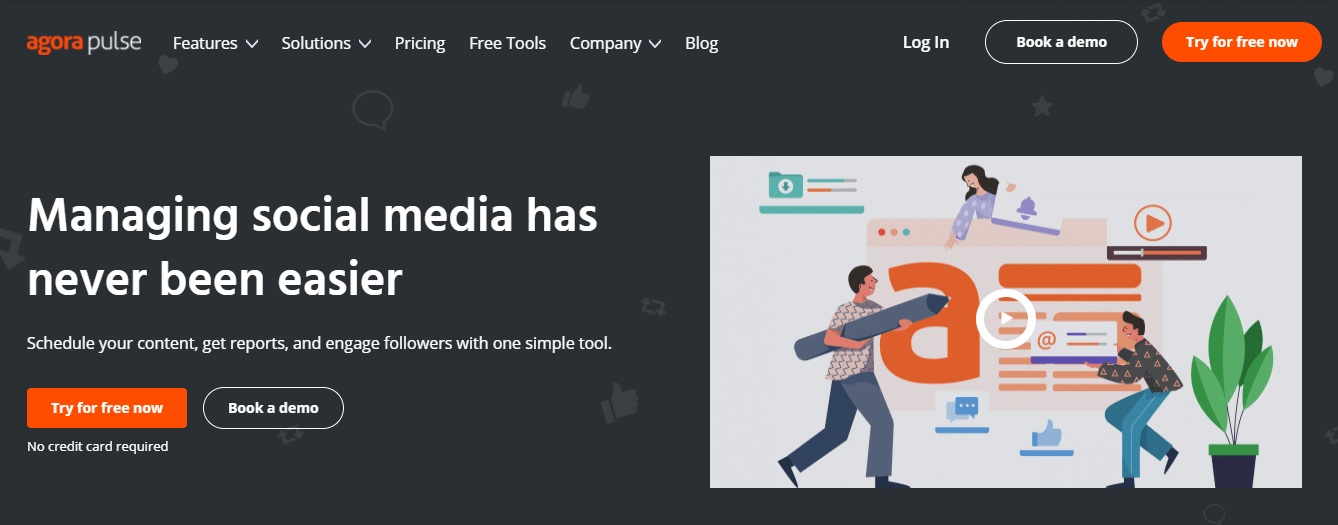
Login with your mail id and a custom password. the Agorapulse dashboard. The Agorapulse dashboard is very simple. Switching through all your accounts is easy. All options are clearly listed on the left-hand side of the dashboard.
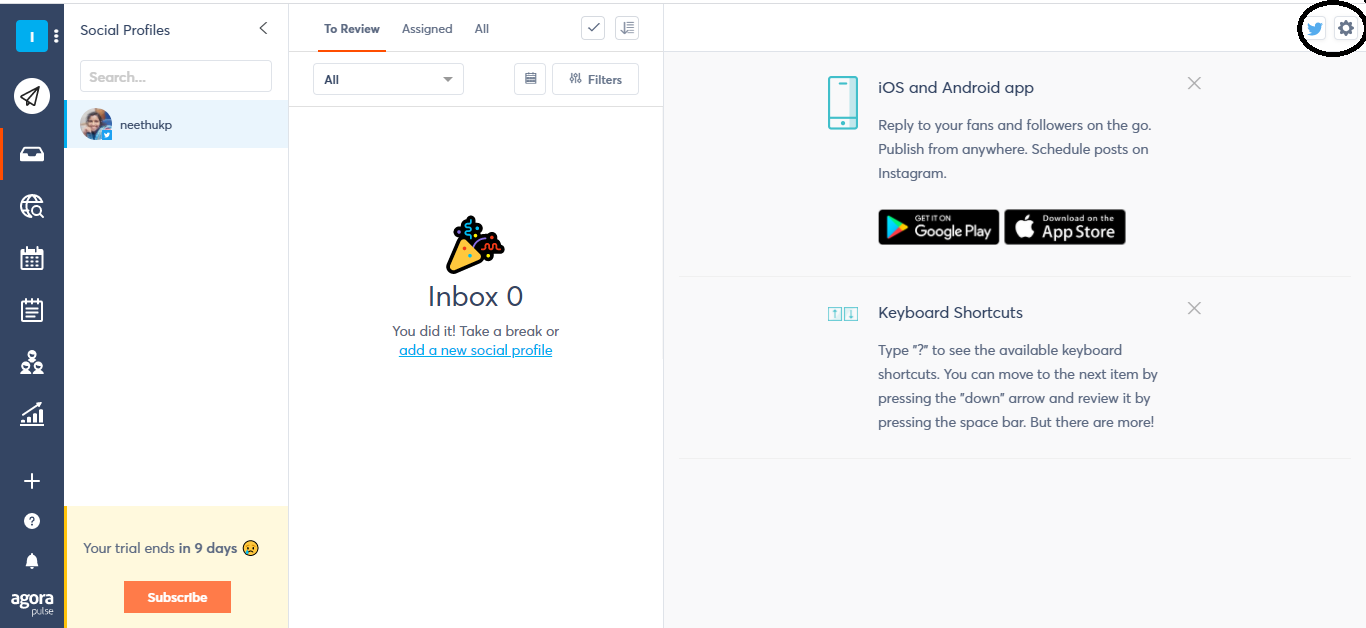
How to Connect your Social Media Profiles?
On the left bottom side, there is a + icon you can add to your social media platforms such as Facebook page, Facebook group, Instagram, Twitter, Linkedin, and YouTube accounts are there.
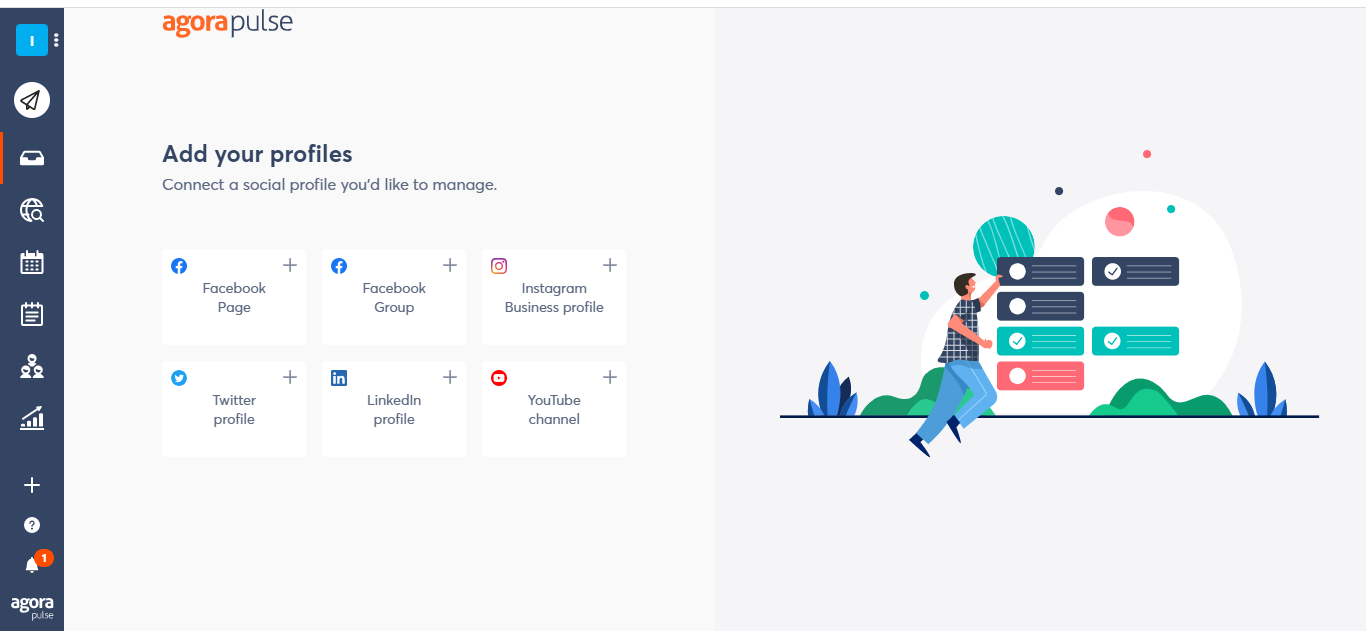
How to Create Posts on Agorapulse?
This is the publishing section, you can post all your social media content in one place.
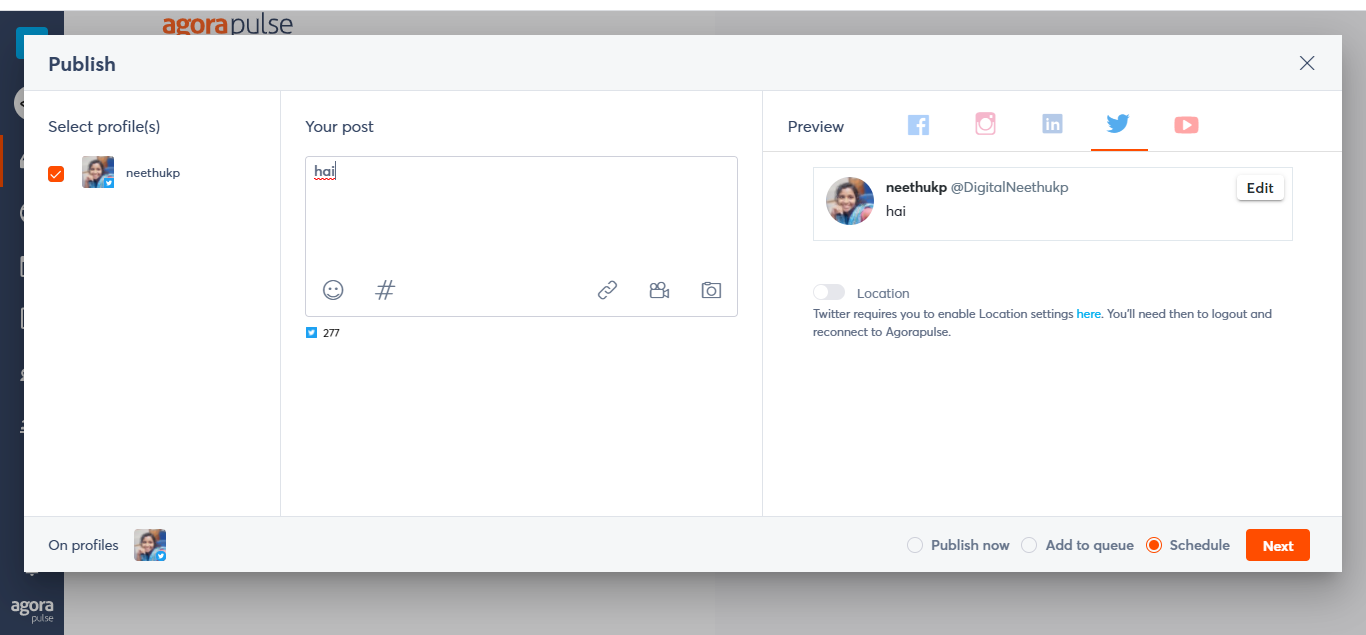
- Select your social media profiles which you want to create posts
- By creating posts with Agorapulse more options are available for, adding emojis, hashtags, links, video, and images, you can add relevant hashtags from there. In the search bar, you can search already saved hashtags and you can enter the hashtags with just one click. Also an option to save the hashtags for future needs.
- Also, a preview section is available for previewing your content on different platforms
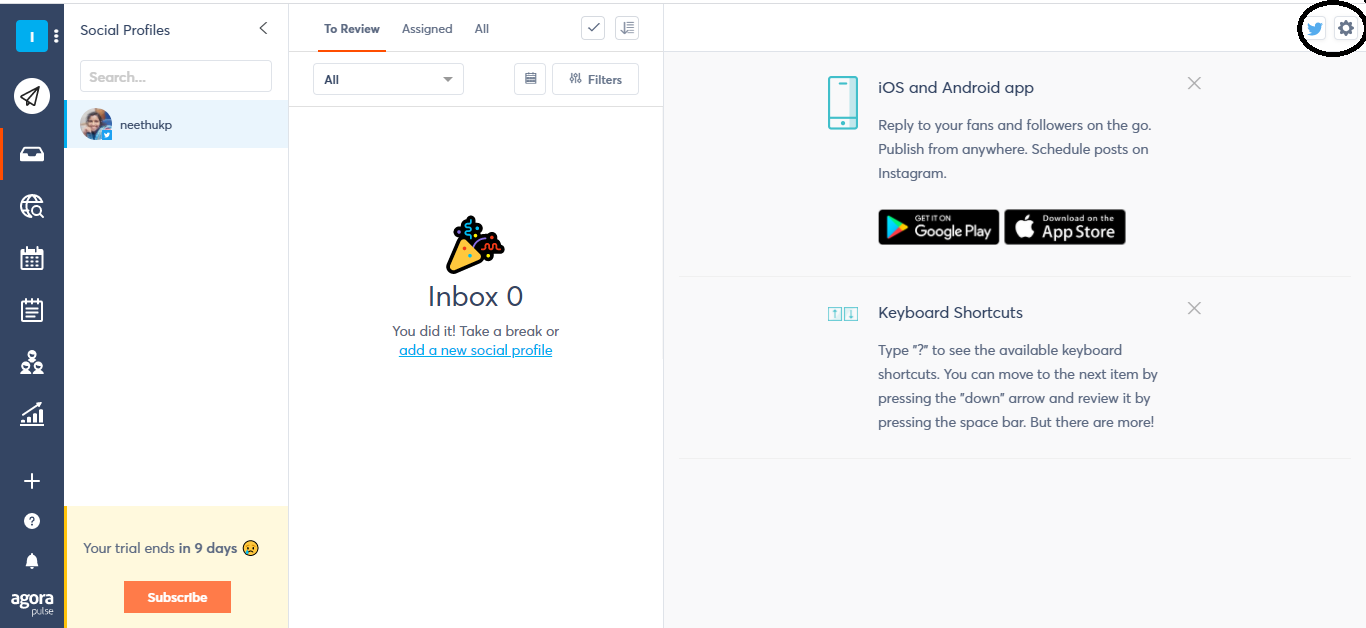
- In the inbox section, you can manage the social conversation, comments, replies, and also an option for reviewing your comments automatically.
What are the Listening Features of Agorapulse?
You can create a search list for your niche area. All matching content will be collected and displayed in the listening tab. There is a search bar in the listening window. Enter your topic and related keywords there. You will get all the conversation related to your topic on the selected platforms
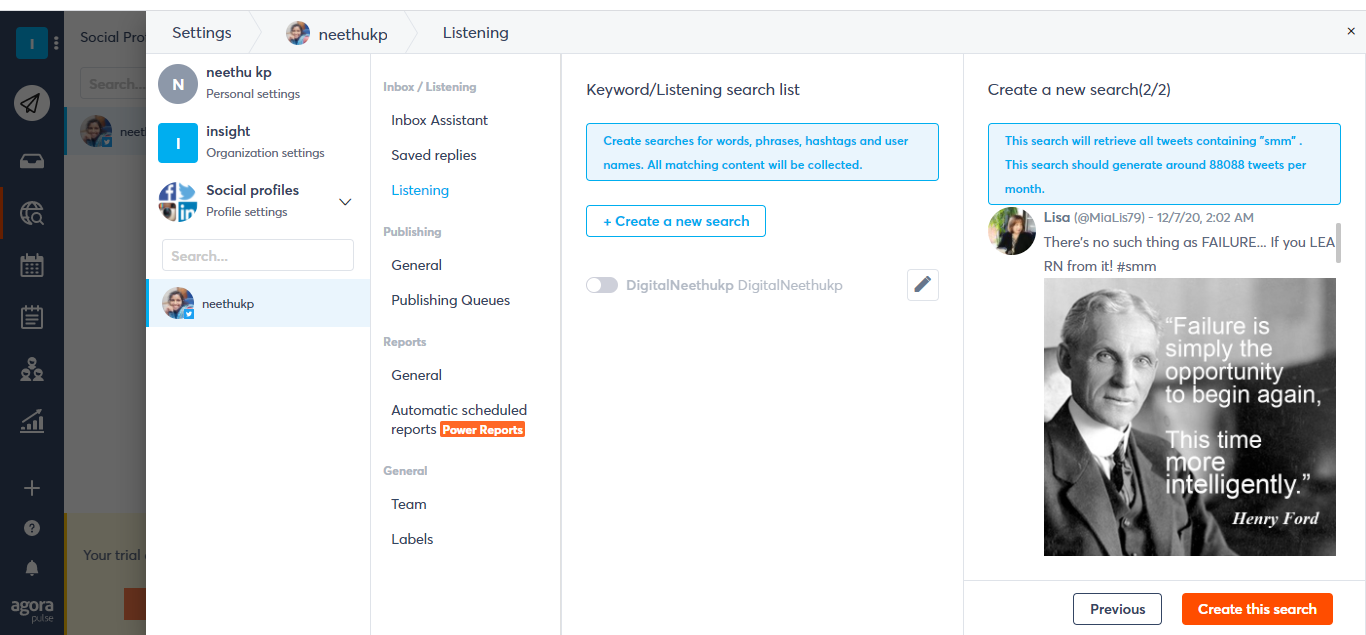
How to Schedule One Month of Content in a Few minutes?
- Goto publishing calendar menu
- Select the publish tab from the right top side
- Select the bulk publishing option
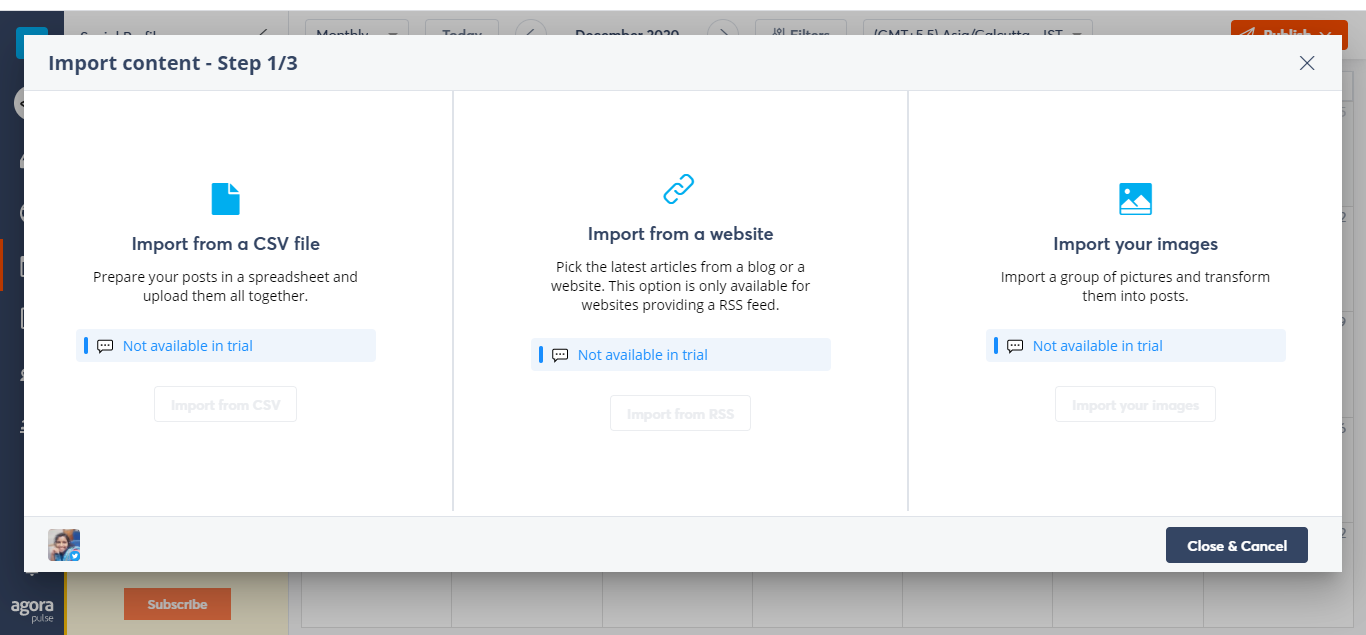
Three options are there,
- Import from a CSV file
- Import your images
- Import from a website
You can upload bulk files in these ways
What is Labeling in Agorapulse?
Labeling is one of the most advantages of Agorapulse.
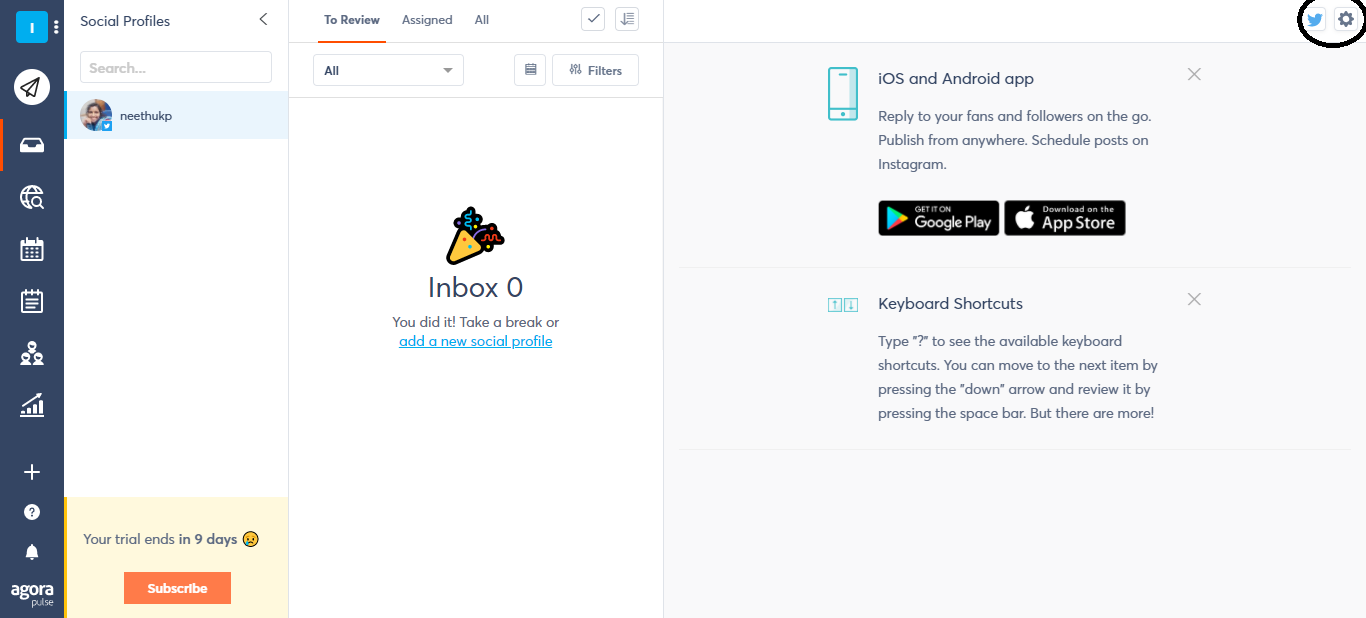
- Go to the right top side
- select the settings, then select any of your profile, select the “label “ from the next column.
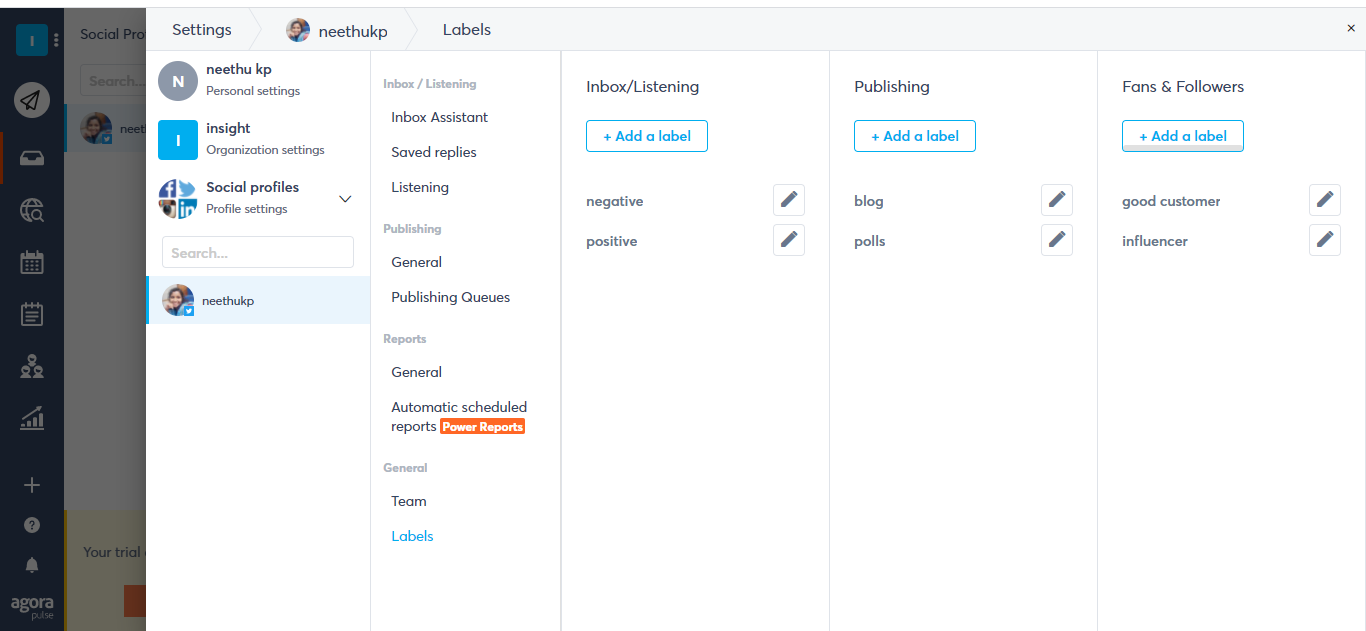
You can see that there are more options for labeling. You can create labels for your inbox and listening comments, reviews, is it positive or negative.
Labeling your outgoing posts according to their topic is the most efficient way to discover and track which conversation topics reach and engage the best with your audience.
You will get relevant data by using these labels. You can categorize your content and try to know which content gets more reach and which time is suitable to post that kind of content.
How to Create Report on Agorapulse
The reports give you a brief report related to your audience, content, community management, and competitors.
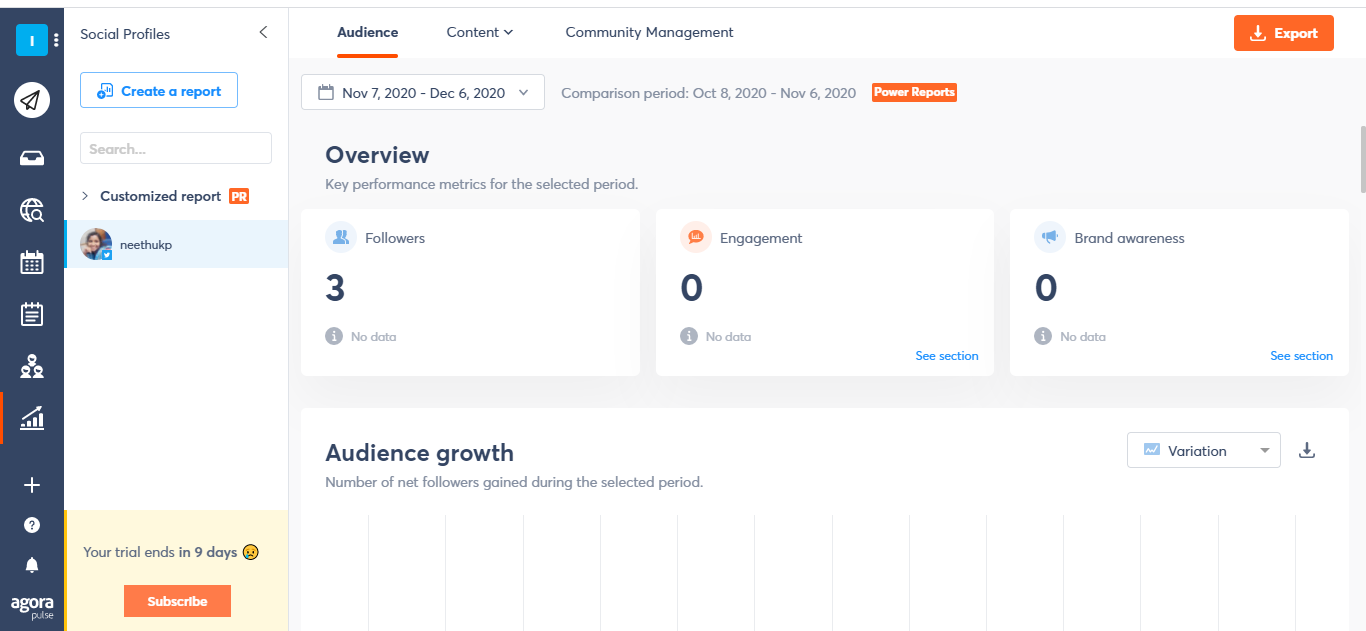
You can create reports from the report option, then select the create report option from the top left side.
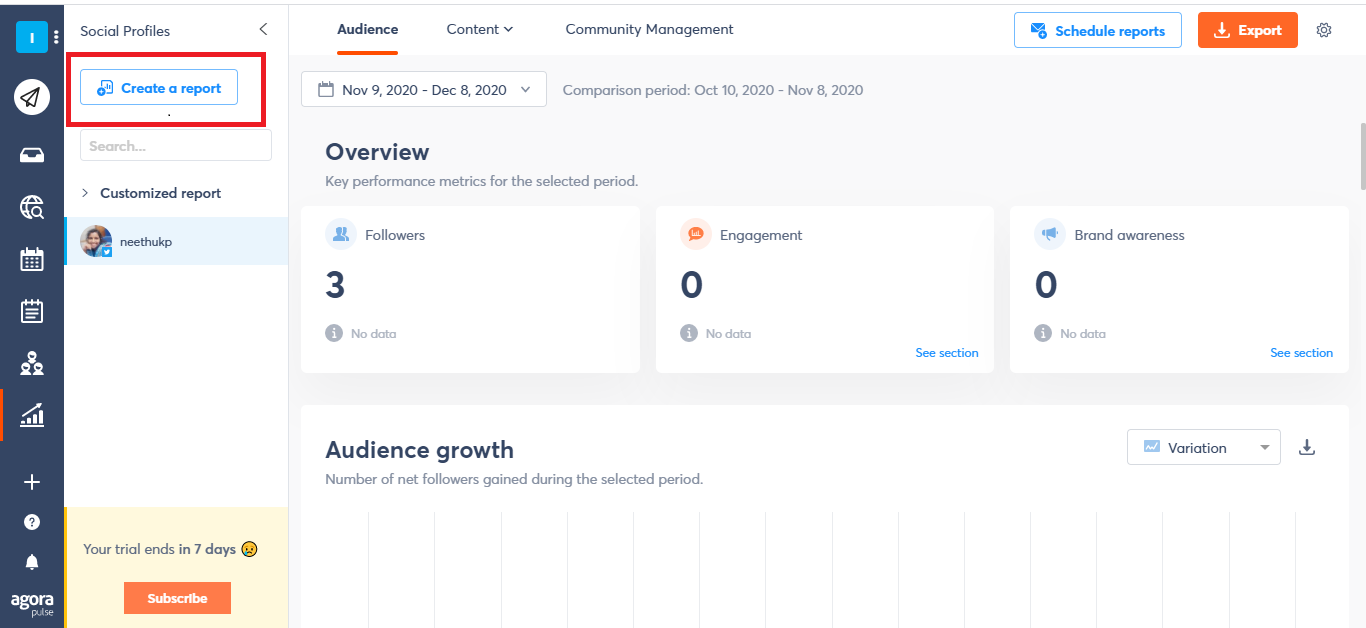
Build your customized reports by selecting your social profiles.,select your social profiles which you want to create a report
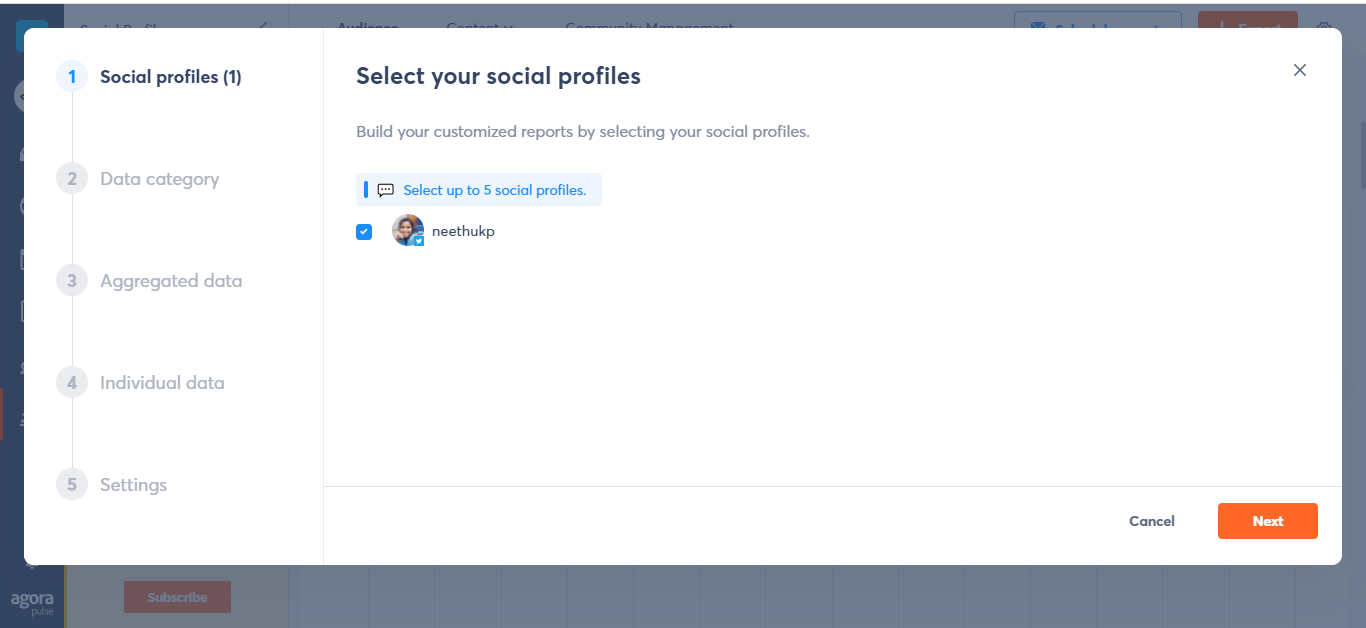
Select the Next option. You will reach the next stage of the report, the Data category. 3 options are available here. Select the option based on your needs. After your selection. Go to the Next option.
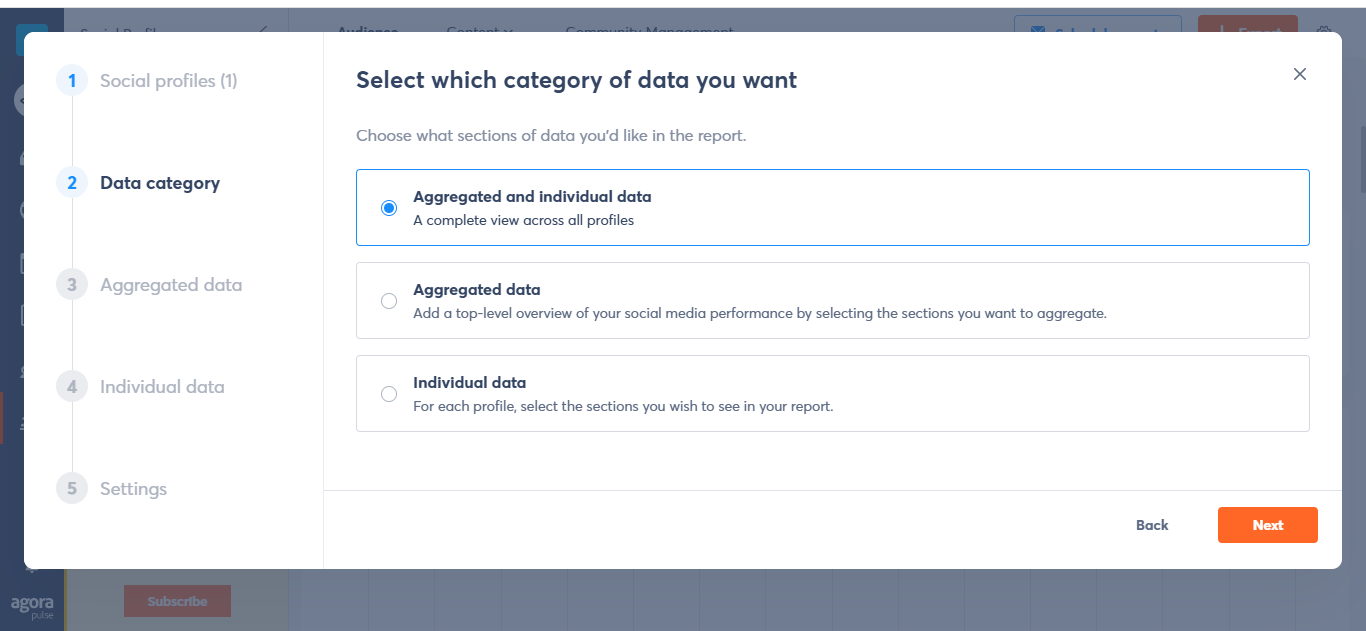
Next is the Aggregated Data section. In this section, you can filter the Aggregated data from the options. Audience insights, Content summary, Community management. After selecting the details, Select the next option.
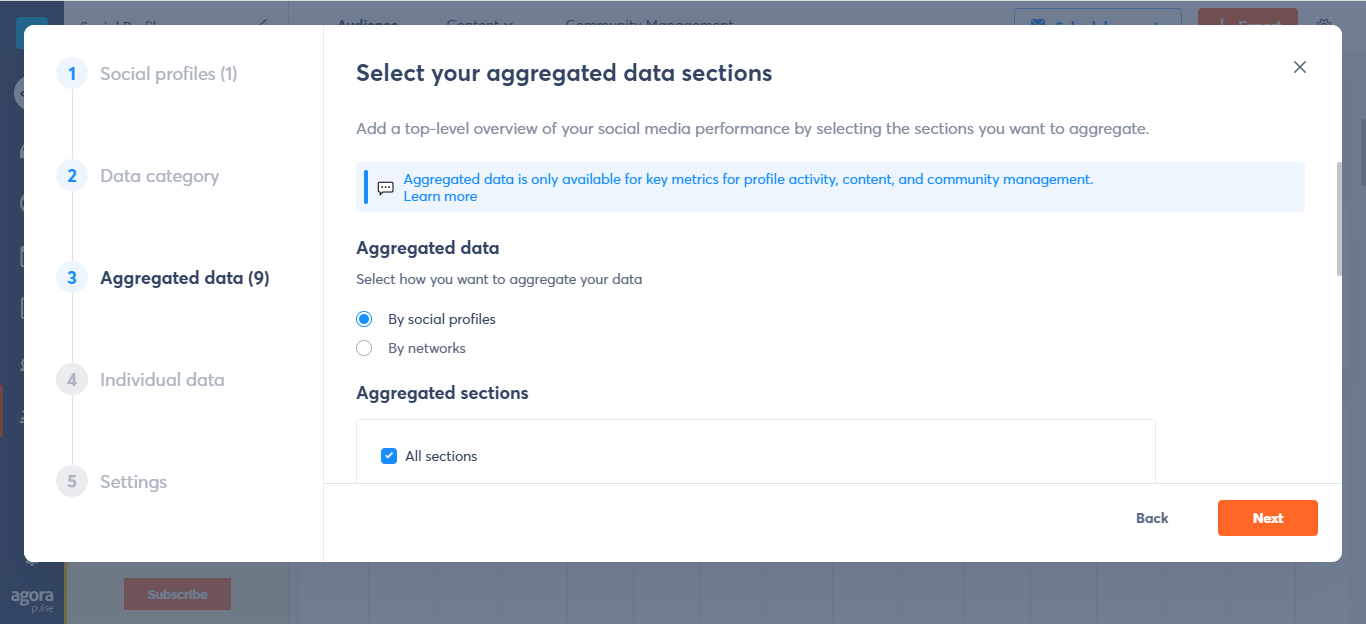
In the individual data section, you can select the options, which you want to get details. Then select the Next option.
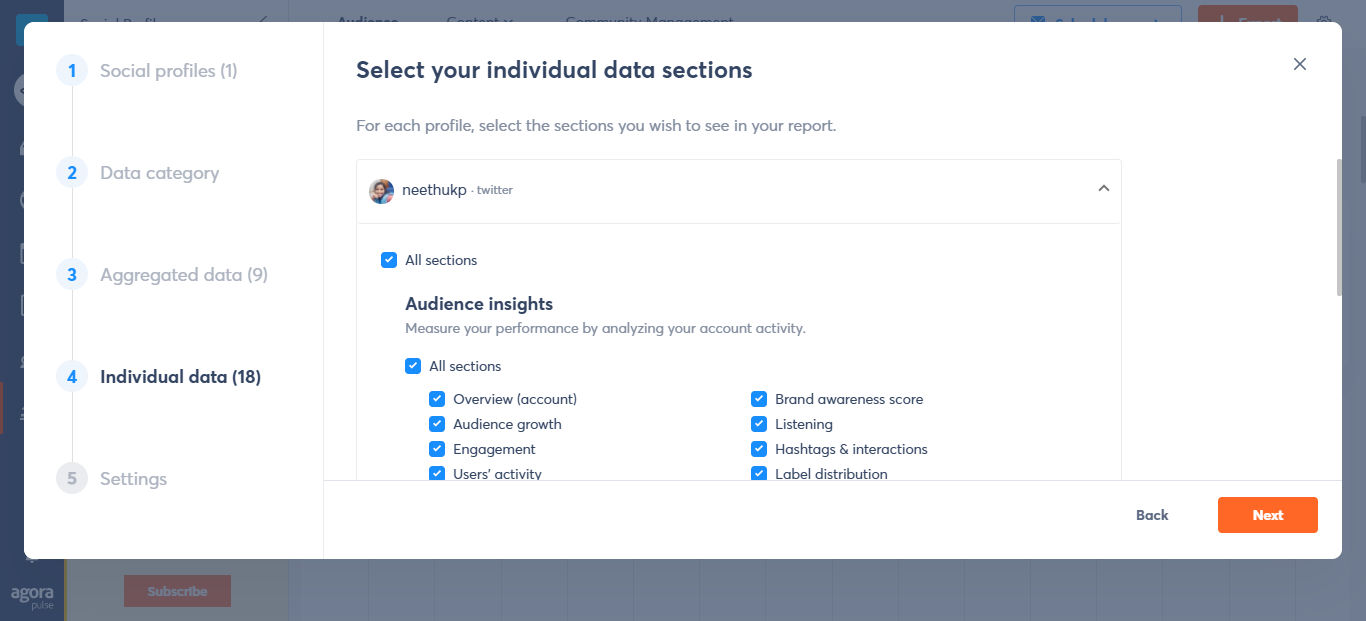
This is the report settings section. You can select the automatic scheduled report, PDF Settings, Options available for monthly or weekly, you can add internal and external receptionist, timezone, Report name, and more options are available.
Select your options and then select the Finish option.
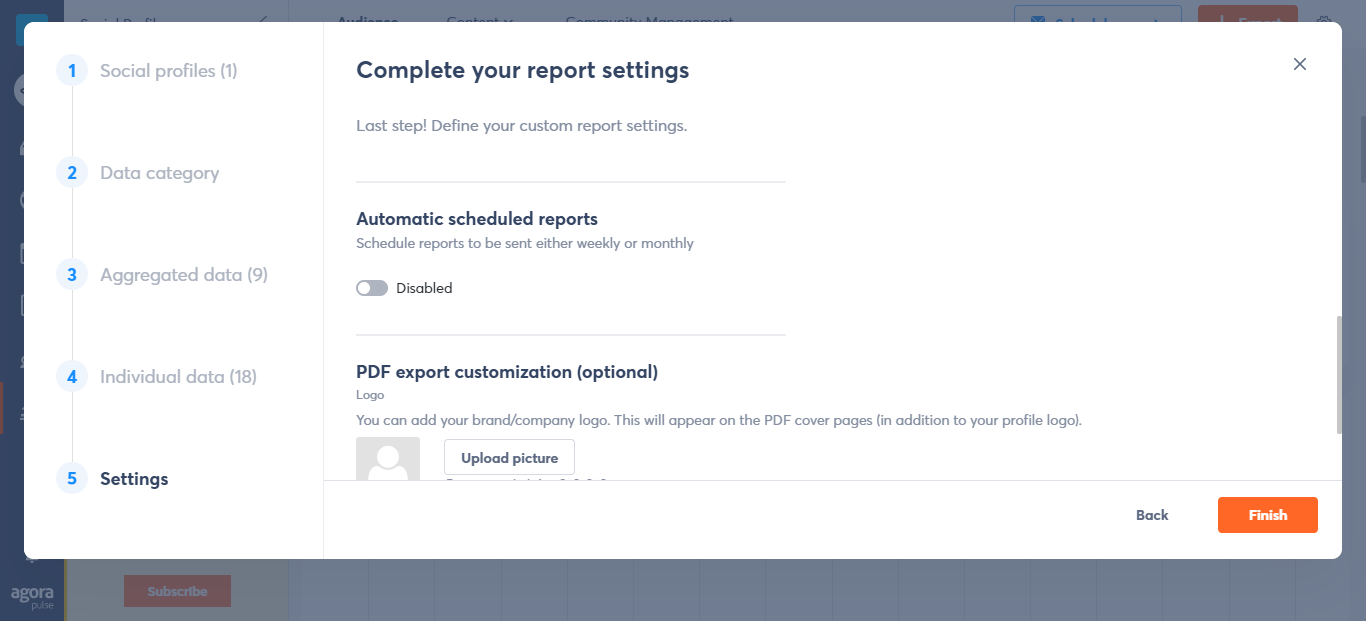
Reports
- You will get a report of your selected profiles
- Audience overview, audience growth of your selected profile.
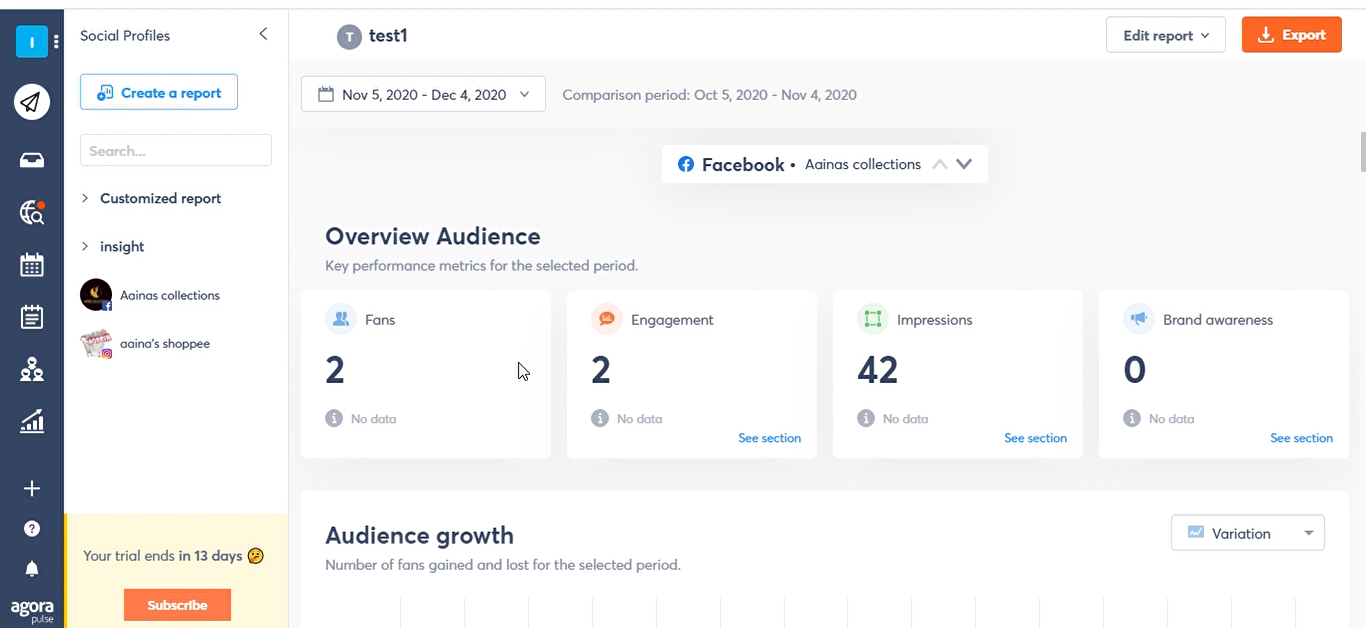
Engagement, impressions, brand awareness, label distribution, interactions, fans, publishing contents, top content, the best time to publish.
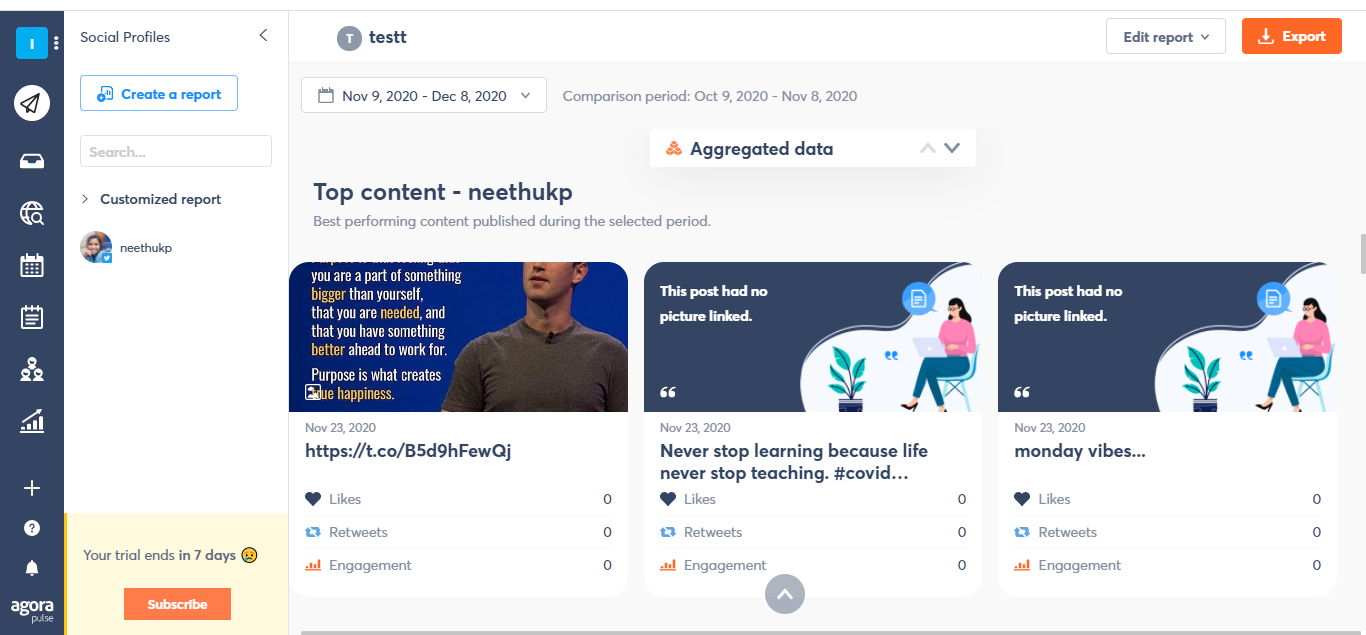
Agorapulse Pricing
The best small business plan starts from us$ 79, you can have 10 social media profiles and 2 users at this plan.
4 plans are available, Medium, Large, X-Large, Enterprise.

Medium Plan: You can add 10 social profiles, manage 2 users, you can Add-extra on Profile US$15/month, Add extra user-US$30/month.
Large Plan: Can manage 25 social profiles, manage 4 users, Add-on Profile US$12/month, Add-extra user US$25/month, Add-on Shared Calendar US$15/month
X-Large Plan: can manage 40 social profiles, manage 8 users, Add-on Profile US$8/month, Add-on User US$20/month,
Add-on Shared Calendar option US$12/month,
Enterprise: can manage 60 social profiles, can add 20 users, Add-on Profile US$4/month,
Features of Agorapulse
- Easy message management system: Agorapulse combines all your social media conversation and all profiles in one place.
- Automatic review option: You can review your comments and replies in one place, and you can automatically review all your comments and replies.
- Easy management of fans and followers: You can easily manage all your fans and followers in one place and you can label them for your priority.
- Tools to clear your inbox: More tools and options available for clear your inbox
- Live work on your inbox: Real-time collaborations allow you to know which teammate is accessing your inbox, labeling and assigning and bookmarks will help you to work as a team.
Watch the tutorial video below:

