Recent Posts
- YOUTUBE IS INTRODUCING HANDLES WITH UNIQUE HUMAN READABLE URLS FOR EVERY CHANNEL FROM NOVEMBER 2022
- Meta Report Reveals Top Content Trends on Facebook: Celebrity News and Human-Interest Stories Lead the Way
- Twitter Updates Violent Speech Policy to Add More Elements
- Welcome to the complete guide to Animoto
- Smarter Queue - Social Media Management Tool
- 5 BEST WAYS OF YOUTUBE TAG GENERATION
- The only IFTTT Tutorial you need - Here's how to use IFTTT for social media.
- KDENLIVE
- How to use ‘NapoleonCat’ - A 2021 Guide
Archives
How to use Social Blade to Grow your Social Media Channels in 2021

We all know that the use of social media is on the rise today. Everyone does a lot of things through Social Media. It has become a part of life. Therefore, the business sector is also growing with the use of Social Media. So Social Blade is a Social Media Marketing tool used for Business growth.
Social Blade is a tool that helps you to track social channel statistics. Social Blade analyses social media platforms like Youtube, Facebook, Instagram, Twitter, Twitch, etc. You can simply get information from Social Blade.
Features Of Social Blade:
1.Social Blade has a Compare System. You can compare yourself with others. It will give you a variety of important data.
2.Social Blade can predict how our channel will look like in the future. By doing so, we can determine if our channel is going well.
3.Social Blade has its own consulting team. The consulting team can give you advice.
4.Social Blade can show you the Live subscriber count for Youtube videos.
Social Blade is a free tool, so you don’t want to purchase it. But you can Register on Social Blade. So that Click on the Register Button.
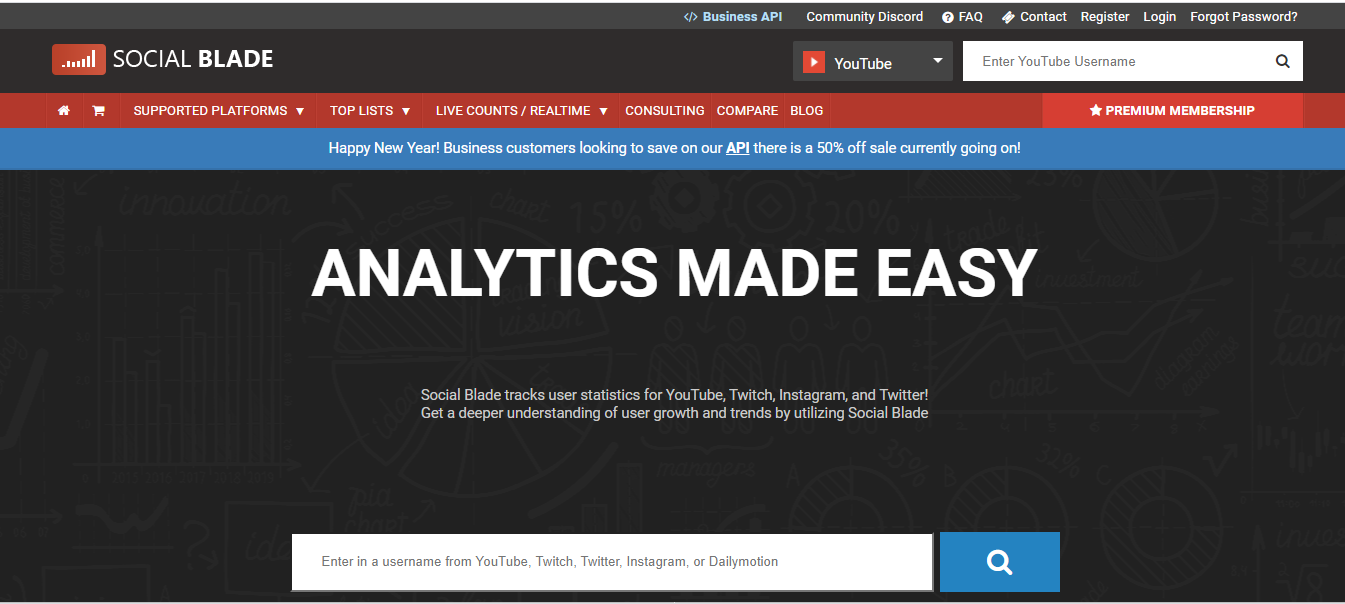
Then a new window will open, There You have to enter your details like Email-Id, display name, and create a new password. Then click the Register Button. Then your account is ready. Now you have to log in once more.
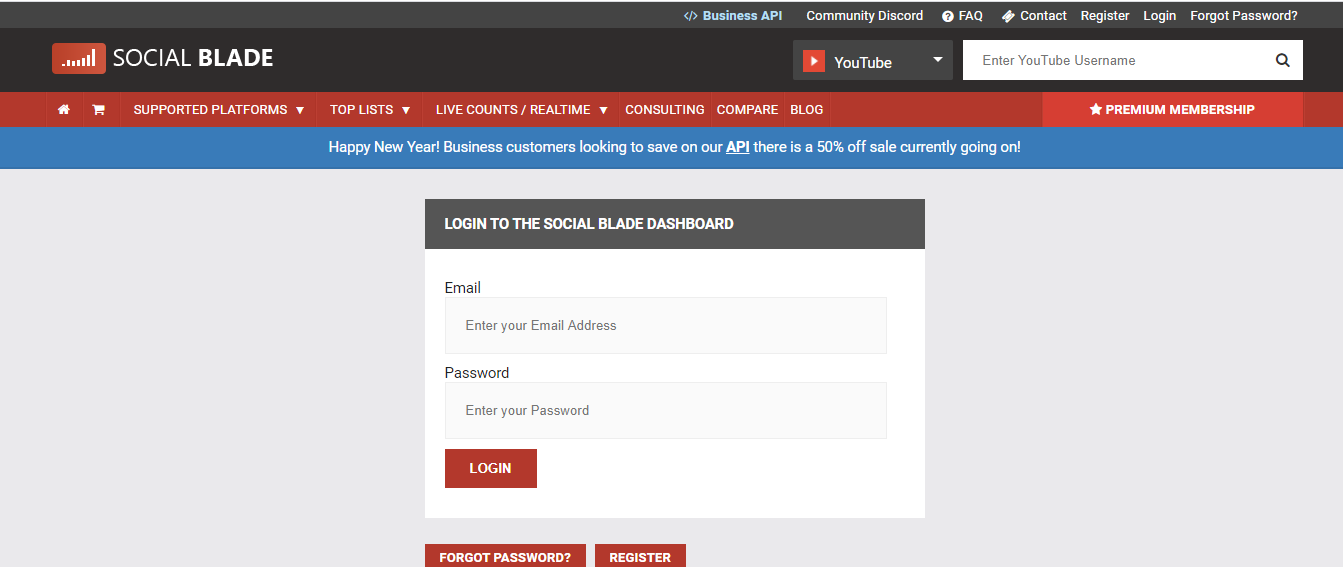
Here, enter your email id and password and then click the Login button.
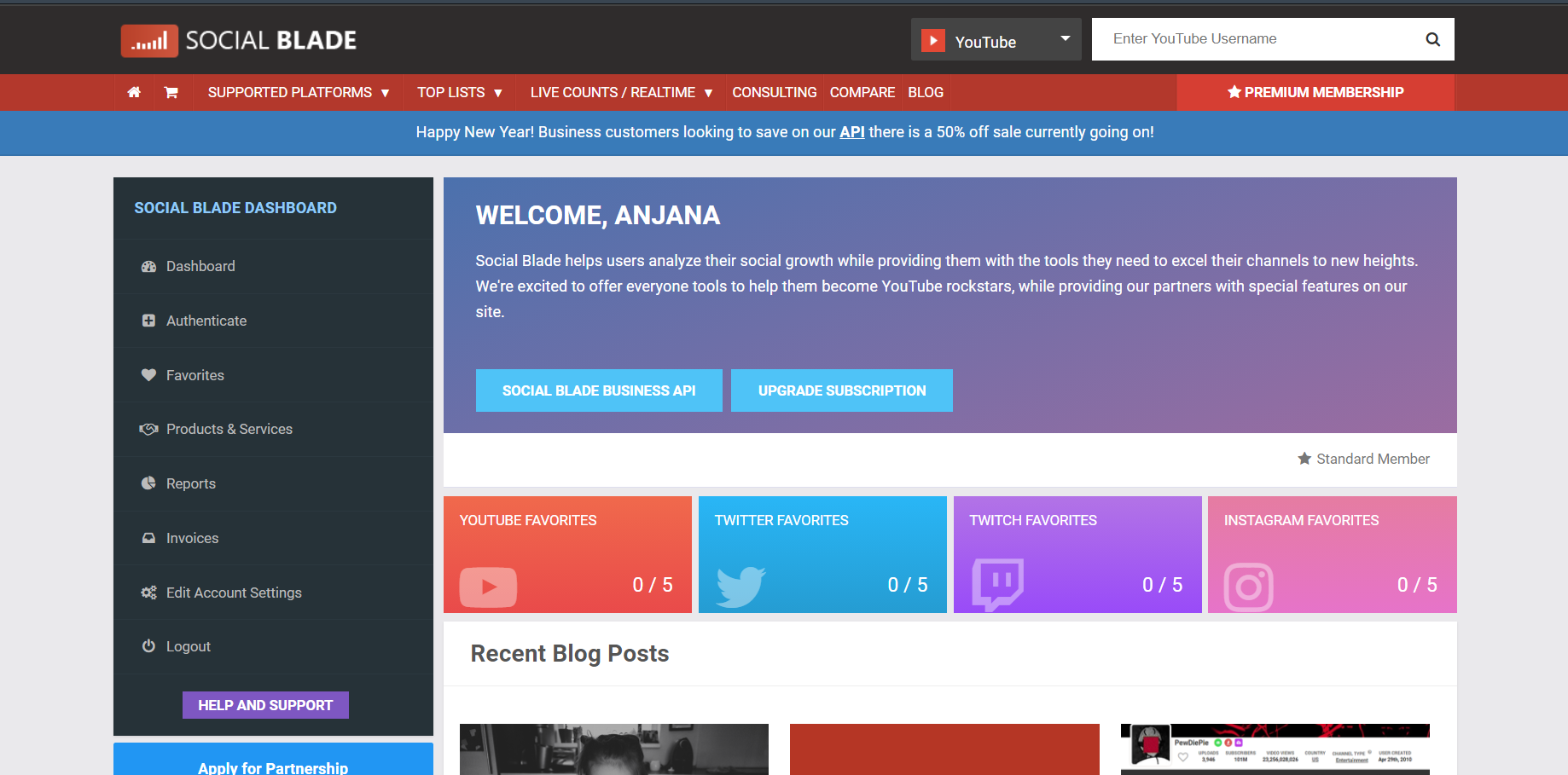
Now you are logged in. You can see the Social Blade Dashboard on the left side. It is not necessary that you have to register on Social Blade, you can analyze your social channels without logging in.
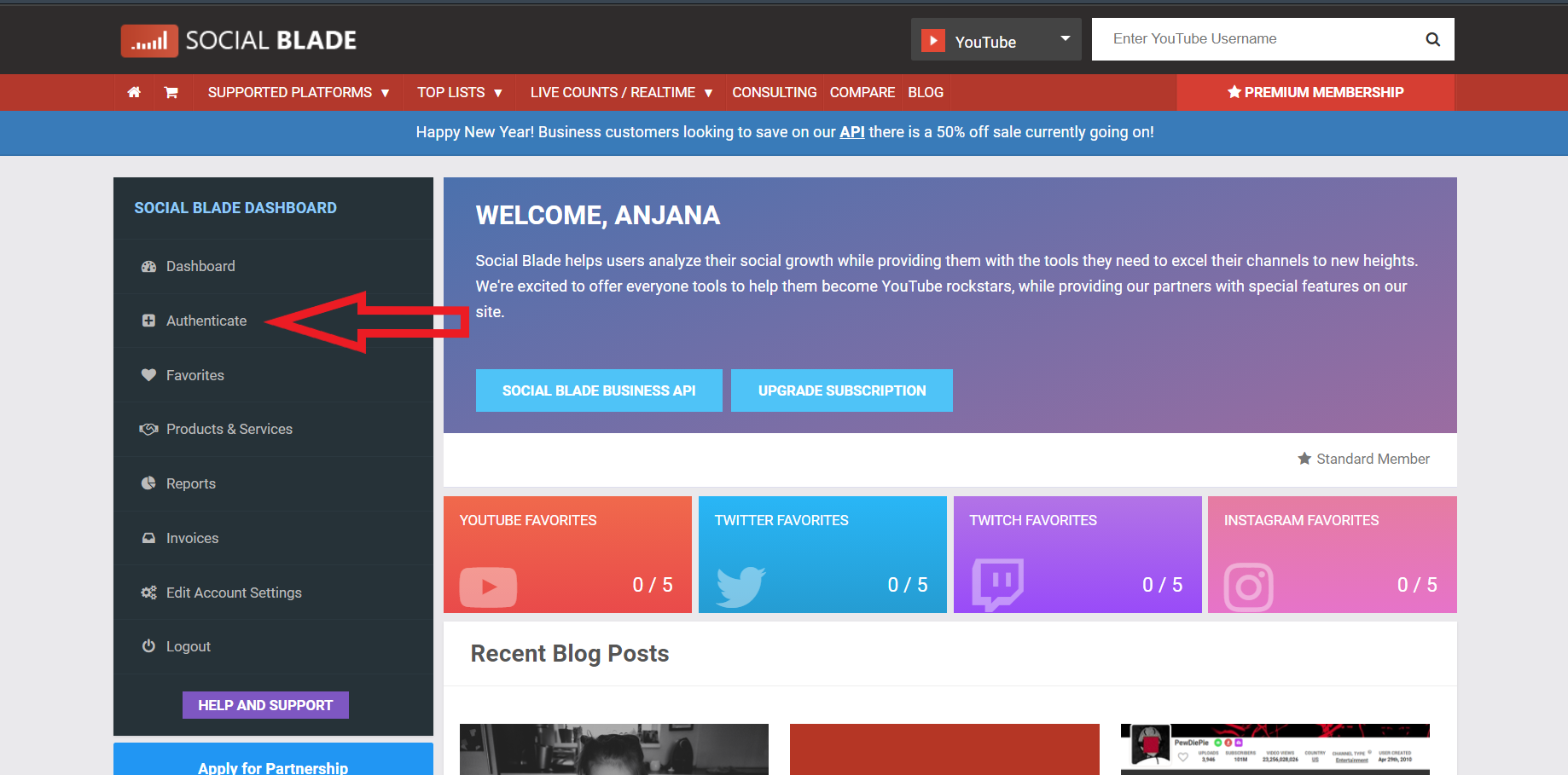
In the dashboard click on the authenticate button to verify your Channels. You can verify or not it's up to you.
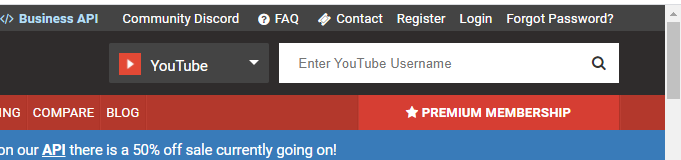
You can enter your channel name to analyze it. You can change Youtube to Facebook, Instagram, Twitter, etc., and then enter the channel name. Here I'm going to analyze the ipsrsolutions Youtube channel. So enter the name.
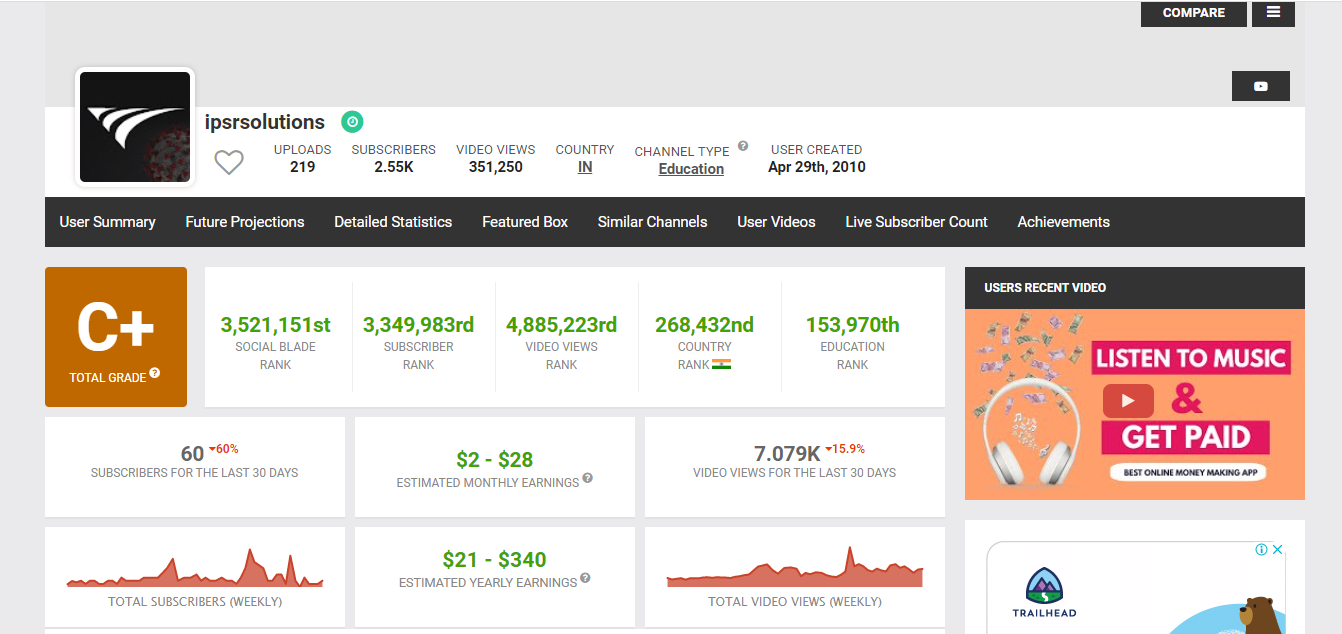
So this is the result. Here you can see lots of information. Social Blade rank, subscriber rank, Video Views Rank, etc. Here shows the Estimated monthly and yearly earnings.
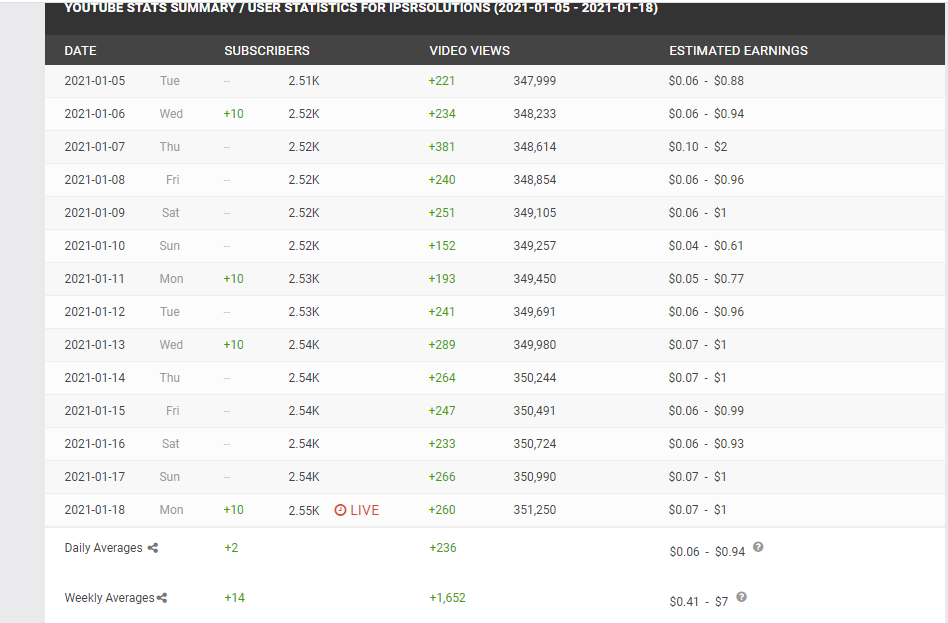
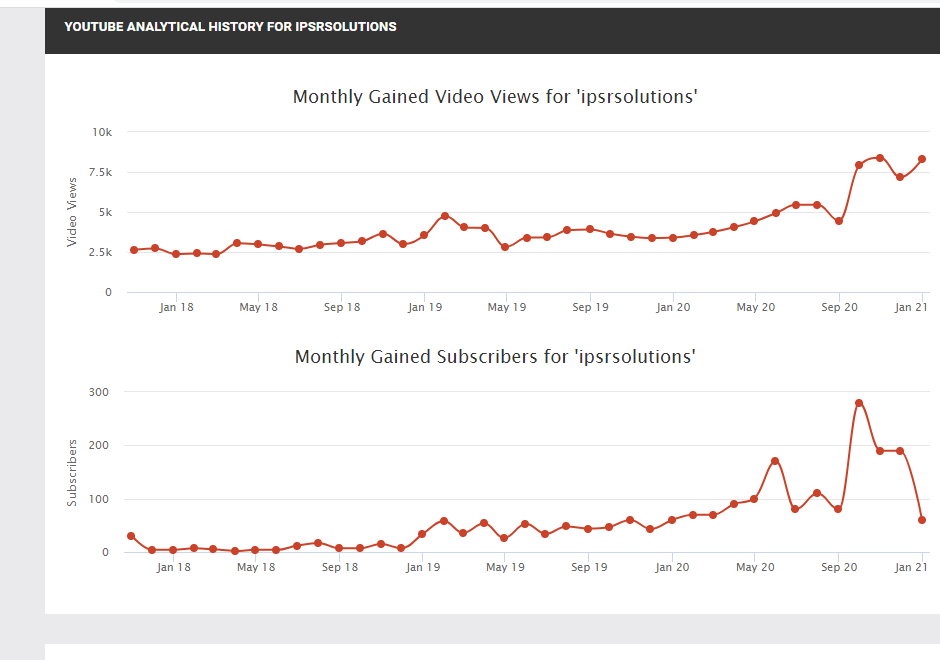
There are graphs also.
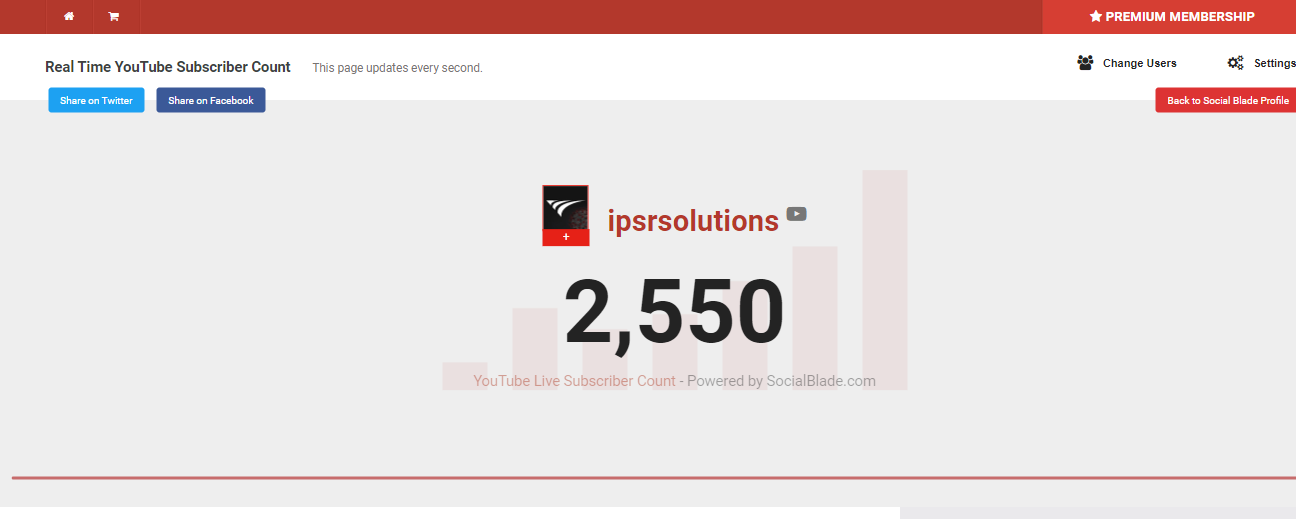
Social Blade also provides the Live Subscriber count.
The Next important use of Social Blade is, it has a Compare System.
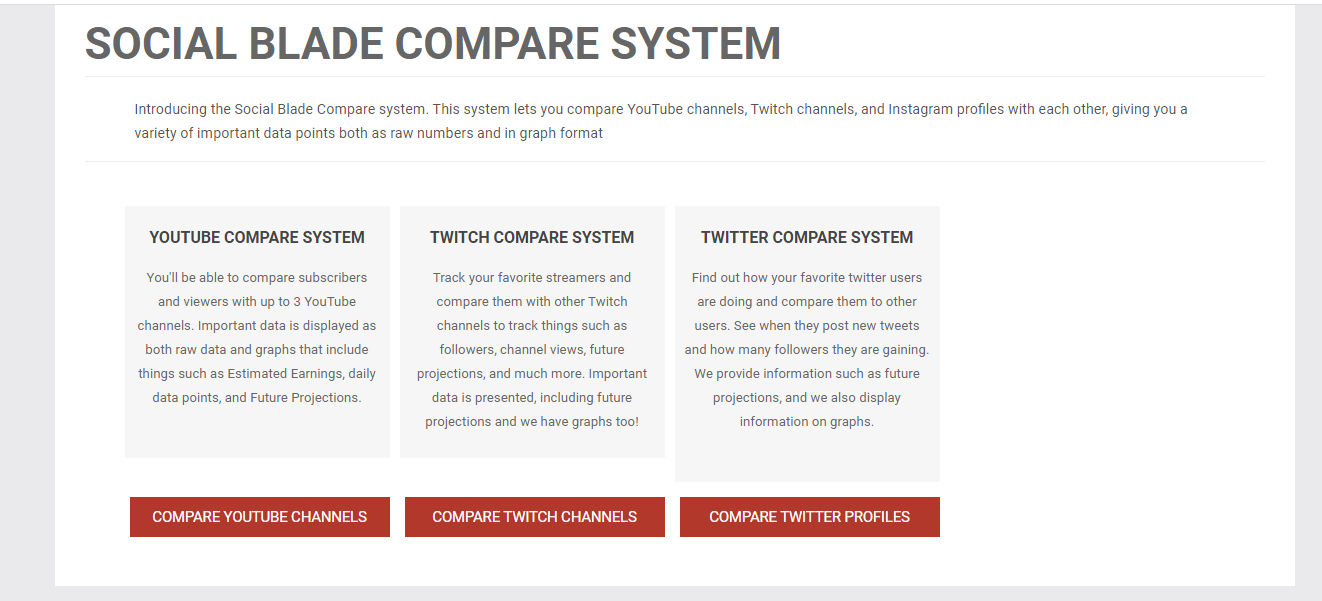
Social Blade allows you to compare Youtube channels, Twitter, etc. Here we can compare 3 youtube channels at a time. Just click on the Compare Youtube channels button.
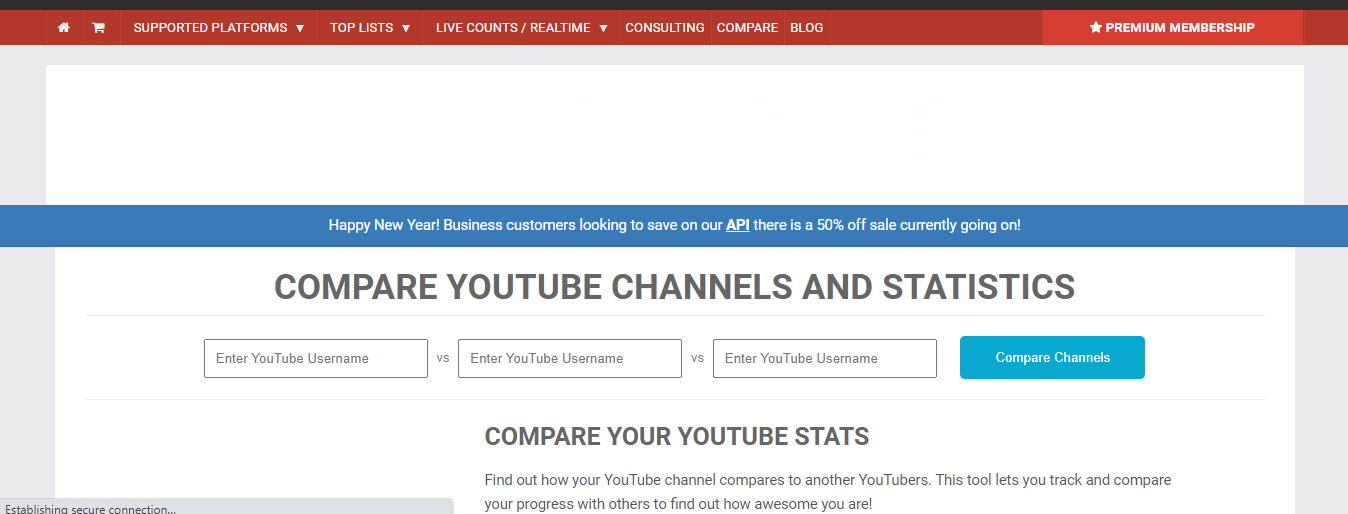
Here You can enter 3 Youtube Channel’s username and then click on the compare channels button.
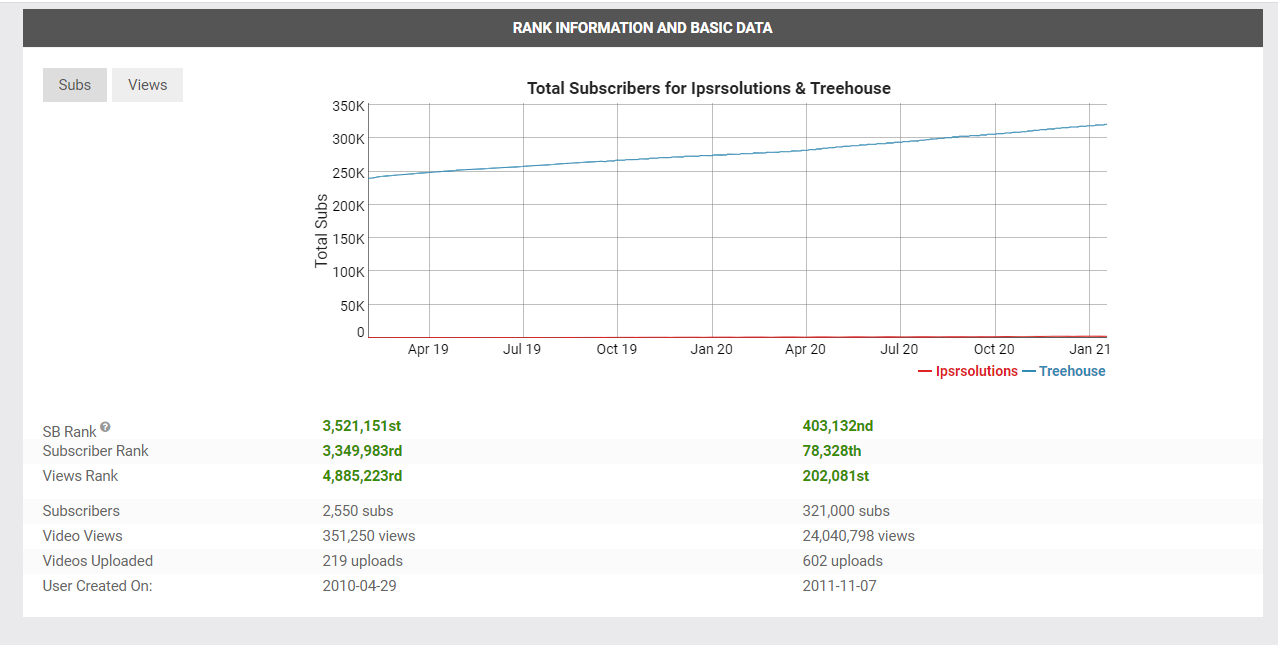
So this is the result. There is a graph showing the total subscribers for both channels. There is also showing the subscriber rank, social blade rank and views rank for both channels.
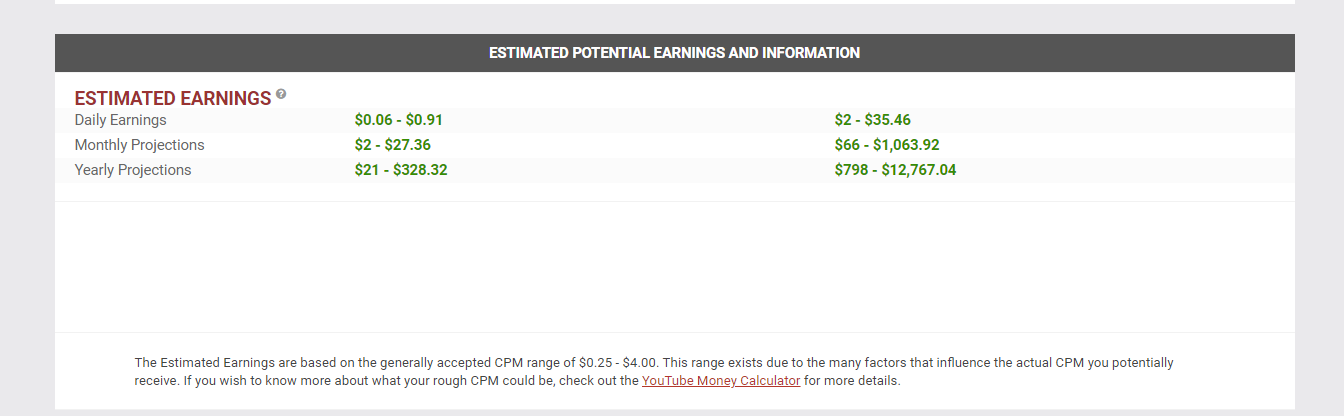
This is the estimated earnings of both channels. Daily, Monthly, and Yearly Earnings are shown.
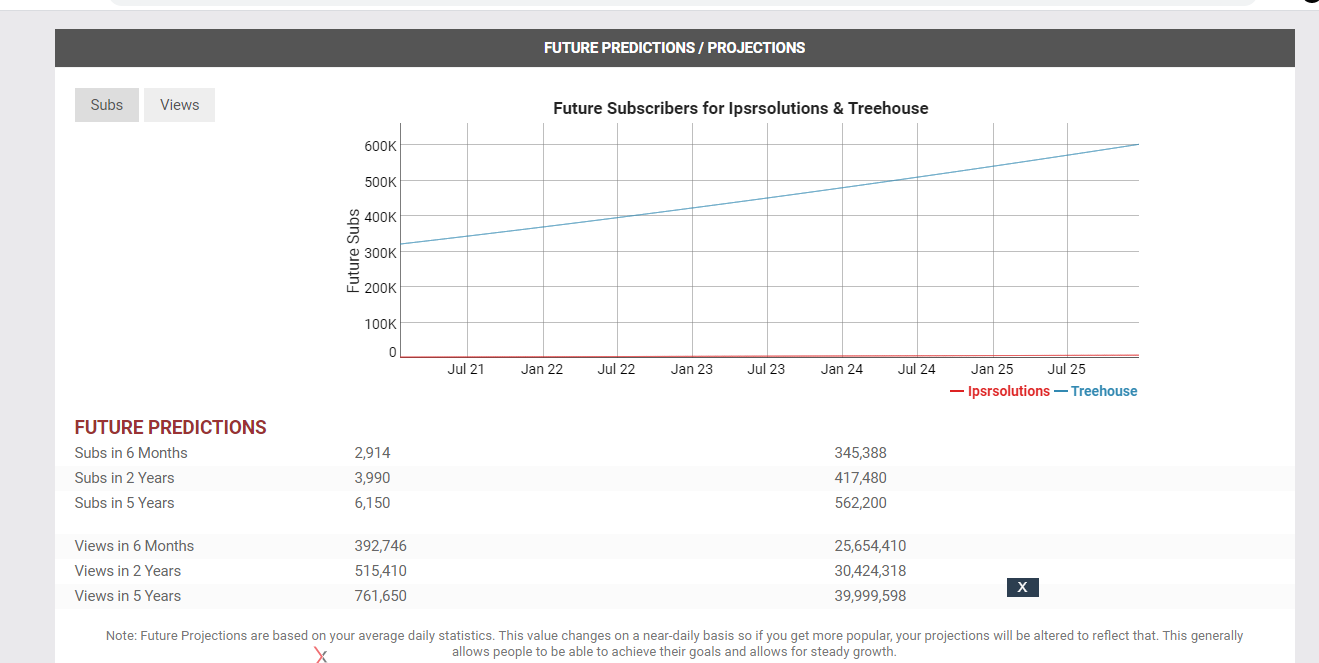
The next important feature of Social Blade is it will show the future projections of the channels. Social Blade has the ability to predict. It will show how our channel will look in the future. In this way, we can try to improve our channels.
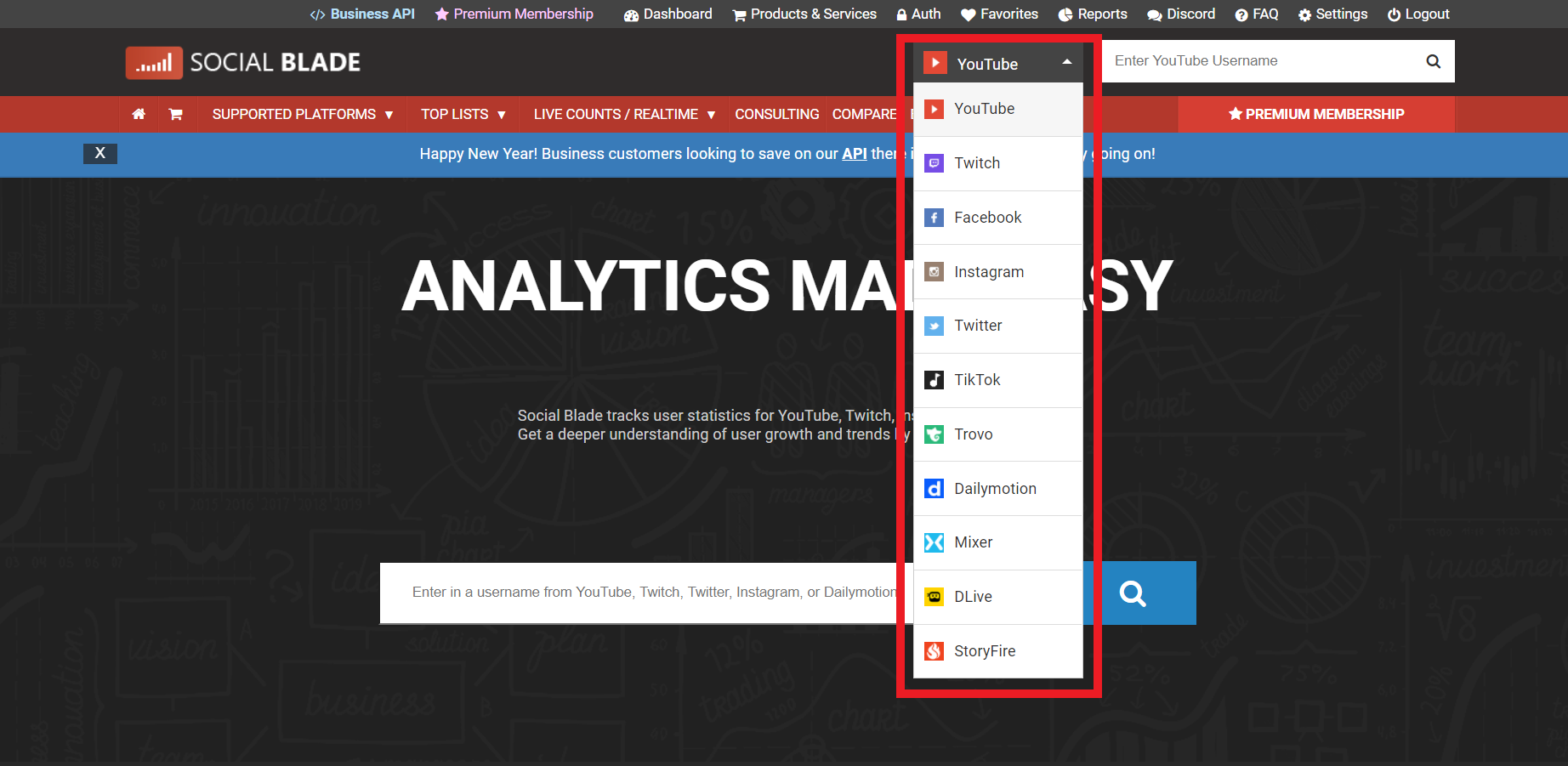
Here we can select the social platform that we want to analyze.
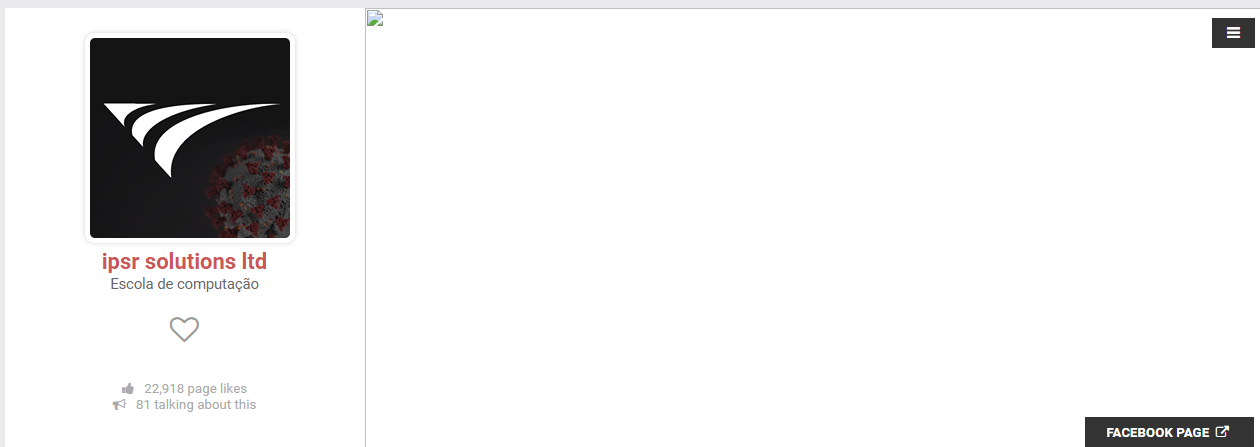
This is the Facebook page of ipsrsolutions.
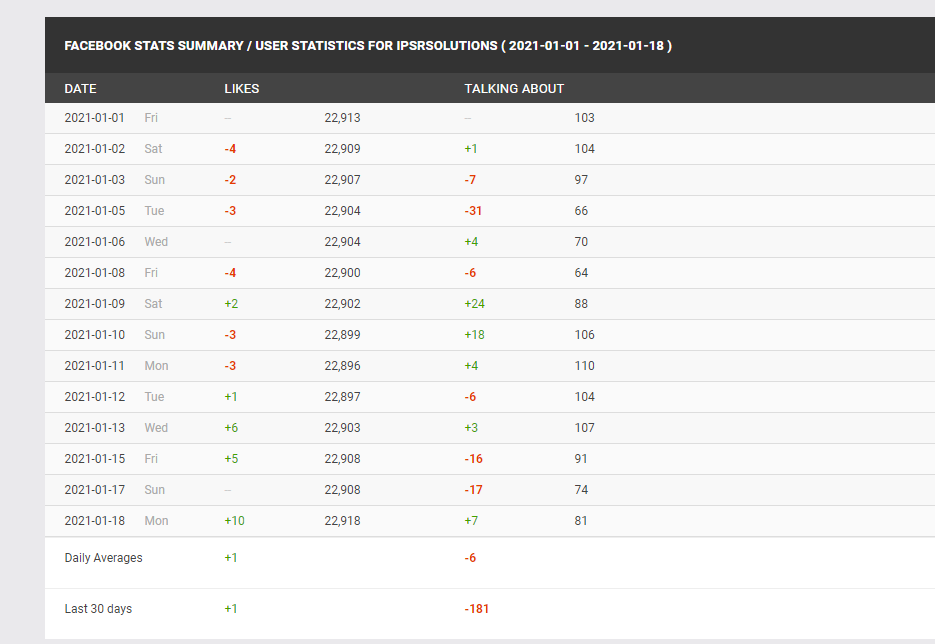
There are user statistics for ipsrsolutions.
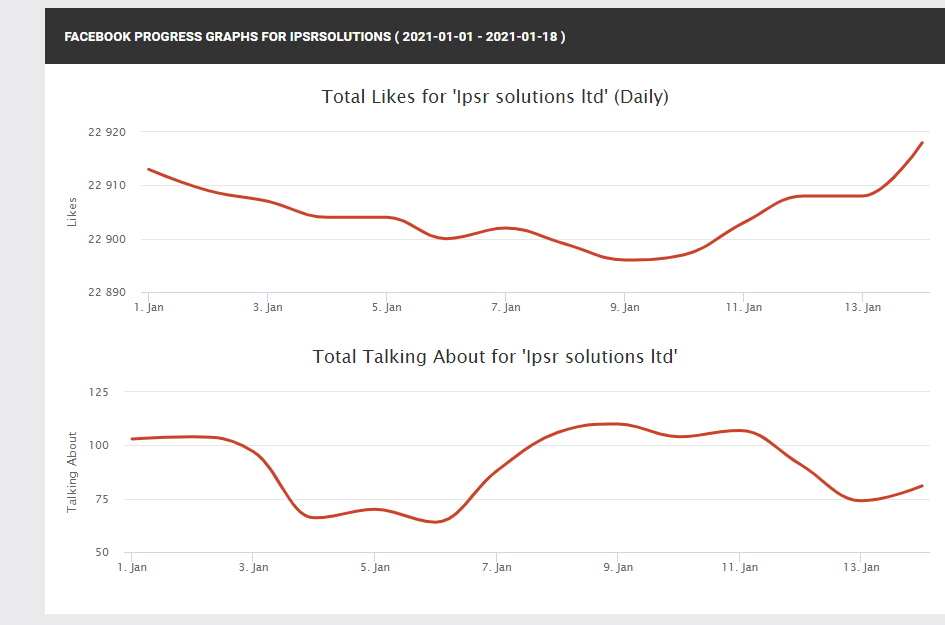
There is also a progression graph.
So Social Blade is one of the best tools that we can use to analyze our social channels.
Frequently Asked Questions
1.What is SocialBlade and what can It do?
Social Blade is a statistics website that allows you to track your statistics and measure growth across multiple social media platforms including YouTube, Twitch, and Instagram.
2.How are estimated earnings calculated?
Socialblade takes a low CPM value ($0.25 USD) and a high CPM value ($4.00 USD), numbers that SocialBlade have found to be common from their partners, and multiply them by the number of views the channel gets per day.
3.Why do My views on Social Blade differ from Youtube Analytics?
Social Blade pulls data from YouTube's public API. This means that Social Blade gets the same information you see on public YouTube channel pages, Social Blade just works to examine that data across multiple days and aggregate it into a display format that is useful to you.
Comparison:

Watch the tutorial video below:

